Asus Prime Z270-P Review and Step-by-Step Installation Tutorial
- Like
- Digg
- Del
- Tumblr
- VKontakte
- Buffer
- Love This
- Odnoklassniki
- Meneame
- Blogger
- Amazon
- Yahoo Mail
- Gmail
- AOL
- Newsvine
- HackerNews
- Evernote
- MySpace
- Mail.ru
- Viadeo
- Line
- Comments
- Yummly
- SMS
- Viber
- Telegram
- Subscribe
- Skype
- Facebook Messenger
- Kakao
- LiveJournal
- Yammer
- Edgar
- Fintel
- Mix
- Instapaper
- Copy Link

Recently, I’ve got my hands on several Asus Prime Z270-P motherboards. I’ve build a couple of rigs with those and decided to share with you guys how I did it.
Let’s start by taking a close look at the board first.
The Asus Prime Z270-P is an entry level MoBo with LGA1151 socket chipset that supports 7th and 6th gen Intel CPUs. It is affordable and well-made, which makes it a great mining MoBo.
Compared to other models of the Z270 family, the Z270-P features one of the best money per supported GPU ratio. It can handle up to 8 GPUs, which is arguably the best amount of GPUs per rig to begin with.
I’m using a Dual-Core Intel Celeron G3930 with the mobo and I’m quite satisfied with it. The CPU can be purchased for $ 65 USD on Newegg and is probably the cheapest option for this motherboard.
Recommended CPU: Intel Celeron G3930
Recommended RAM: DDR4 4GB 2133mhz
Asus Prime Z270-P Specs
List of mining-related specs:
- 4 x DIMM, up to 64GB DDR4 Memory, up to 3866(OC) MHz
- Works with AMD CrossfireX
- Two M.2 Socket 3 M Key Slots, support either SATA or X4 PCIE mode
- 1 x PCIe 3.0/2.0 x16 (x16 mode), 1 x PCIe 3.0/2.0 x16 (max at x4 mode) and 4 x PCIe 3.0/2.0 x1 that make the MoBo support up to 7 GPUs
- 8 x USB 3.1 Gen 1 port(s) (4 at back panel, blue, Type-A, 4 at mid-board)
Security and durability:
- ASUS 5X Protection III that includes ASUS SafeSlot Core (fortified PCIe slots), LANGuard, Overvoltage Protection, Stainless steel back I/O with 3X corrosion-resistance and ASUS DIGI+ VRM
There are also features that add to the resale value, such as LED-illuminated audio trace path, audio shielding with their own dedicated audio PCB and premium Japanese audio capacitors.
Overall, the Asus Prime Z270-P is a board that works great for a mining rig, which is why I will now show you how to assemble your own rig using this MoBo:
Building a Rig with the Asus Prime Z270-P
Mining Setup and Configuration
1 Flash Windows 10 on USB driver UEFI- Download Rufus https://rufus.akeo.ie/ and run it
- Follow their instruction to flash Windows 10 with GPT partition for UEFI
- Shut down the rig
- Unplug all GPUs from motherboard
- Unplug Ethernet cable (internet cable)
- Plug in display cable to motherboard
- Power up the rig and go to BIOS settings
- Press F7 to enable advanced settings, go to Advanced\System Agen (SA) Configuration\Graphics Configuration and set “Primary Display” to CPU Graphics
- Proceed with windows installation
- Once windows is fully installed DO NOT plug in the internet cable
- From your personal computer download Windows 10 mining rig tweaks reg file and disable automatic updates, sharing, antivirus, firewall, cortana etc and what ever you feel like :), note that you wont need to disable every feature.
- Install the drivers. If you don’t have an external DVD rom, you will have to manually download the drivers and install the following drivers: Chipset, LAN, On-Board VGA Drivers
- Once drivers are installed shut down the rig, plugin one GPU and power up
- Install Nvidia/AMD drivers, restart the rig then go to device manager and check display adapters, there you should have on-board video card and one gpu
- Go to “Tool” and select “ASUS EZ Flash 3 Utility“
- The fastest way is to do it “via Internet“
- Then choose “DHCP“
- It will now check for latest BIOS version, click ok and then wait for the download to complete
- Once downloaded proceed with the installation
- Wait for the confirmation and you are done
- Go to BIOS Advanced\System Agent (SA) Configuration and enable Above 4G Decoding
- Advanced\System Agent (SA) Configuration\DMI/OPI Configuration, set DMI Max Link Speed to Gen2
- Advanced\System Agent (SA) Configuration\PEG Port Configuration, set PCIEX16_1 Link Speed to Gen2
- Advanced\PCH Configuration\PCI Express Configuration, set PCIe Speed to Gen2
- Advanced\Onboard Devices Configuration, set M.2_1 Configuration to PCIE
- Advanced\APM Configuration, set Restore AC Power Loss to Last State
- Save changes & Reset
- Shut down the rig, connect the second GPU and power it up
- Check in device manager if the new video card is discovered
- Shut down the rig again and connect the 3rd GPU
- Repeat until you have all the GPUs connected and discovered by the system, i recommend to connect the gpus one by one to avoid any conflicts
In Conclusion
The Asus Prime Z270-P is a decent MoBo for a 6-8 GPU mining rig. Asus is one of my favorite brands because they always manage to keep the balance between price, quality and additional features. I hope you’ve found this tutorial useful.
Thank you for reading. As always, your comments, suggestions and questions are welcome.
Subscribe and stay tuned for further updates!
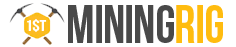
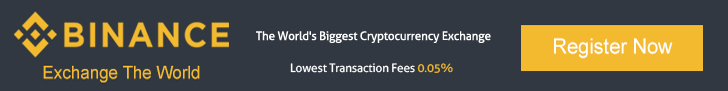

 Start Your Crypto Journey with Binance The World’s #1 Exchange
Start Your Crypto Journey with Binance The World’s #1 Exchange Start your crypto journey now – don’t miss out!
Start your crypto journey now – don’t miss out!

































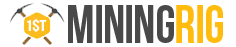

This was the board for my very first rig. I’ve tried other boards, ASRock H81, Asus ROG B350f, and some others, and I just love this board. Currently running 6 cards but want to expand to 8.
The only issue is that the price of the board has run pretty high, and my computer store guy cannot get them anymore from his vendor, so paying a premium on Amazon is the case…
Prices will get back to normal soon 🙂
My guess is with a market correction, there will be a supply glut of cards, mobos, and other items purchased during the craze?
This board looks really close to the MSI H270-A PRO mining board, I follow you pretty close and have build a rig using the H270. The price was right at about $140.00 UDA. good stuff https://uploads.disquscdn.com/images/7d86ad6284a9b32469d1c6145e2dea0b807d7b7cf19d3b6200befe69ea0b4b31.jpg
Hey @nickvasel:disqus , yes those are almost the same boards 🙂 also same bios
You copied me :))) I have the same mobo and CPU. 😉
This is my experience with my first mining rig:
I use an authentic license of Win 10 pro (very expensive, but more secure), no auto registry teaks, full updates, the monitor pluged in the 16x slot card, BIOS updated before anything else, all cables conected including LAN from 1st start.
I installed all 6 GTX 1060 from the first start, all at once, before installing Windows 10 x64. I used 007C PCIe-USB risers. The only BIOS settings I made, after updating the BIOS, were Above 4G decoding enabled and M.2 on PCIe mode. No need to tweak the PCIe gen. The system links the cards at the gen that thinks it’s best. AUTO mode is OK… I tested the other settings too: put all 3 on Gen 1, all 3 on Gen 2 and all 3 on Gen 3. No difference! They all get linked at gen 1. After restarting, sometimes 2 of them get linked at gen 3, but most of the time they stay at gen 1, no matter the settings in BIOS. I tryed the 1 by 1 method too, at first insallation… too many restarts and I got 3 nVidia Container processes runnig instead of 1. The system crushed in a weak (old SSD). The second installation with new SSD was superflue :))) All at once, 1 restart, PCIe auto.
An advice: if you plan adding more cards (like on the M.2 slots), after the full installation, FIRST unistall all CUDA drivers and utilities, restart, shut down, install the cards, restart, let nVidia drivers install the cards, restart, than reinstall CUDA drivers.
What it does is that all those nVidia container processes are replaced by 1 single process, from CUDA. If you had install the cards with CUDA on the system, you could endup with 2-3 container processes. At least that was my case. My system was very laggy in first installation, before realising these steps (could it been the SSD also).
AND install all updates for Windows!!! Dosen’t hurt to the mining process and CUDA 9 drivers needs some recent Windows updates.
DON’T install SATA driver aka Intel RST. That’s for RAID! You don’t need that shit.
Regarding the auto teaks, I don’t know, I don’t recommend them. If you know your way in Windows, you can set all those things manualy, and it’s highly recommended if you use your version of Windows, not theirs. If you want a guide to what to do, you can download that registry teak, change the extension to .txt and print it. The main Windows settings: shut down Windows Update, Defender, UAC, hybernation, config the Power on high and no sleeps, set Page file to 20GB or 24GB (8GB RAM x3).
Not sure what you mean by CUDA drivers? can you explain.
CUDA drivers can be downloaded on nVidia site. CUDA is used by miners for cryptonight coins, like Monero, and maybe others. If you plan to mine cryptonights, before starting XMR stak or XMRig or etc, you must install Visual studio redist (Microsoft) and CUDA.
This was my 1st mobo for my 1st mining rig. However i could never connect 8 cards. Only 7. when i have 2 m.2 addapter, one just doesnt work. I tested 1 m.2 adapter at a time and both work, but not together. I read that there is a hidden settings for m.2 adapter in bios but i couldnt find it anywere and since both m.2 adapter work individualy, i think i dont have to change anything in bios. All pci are set to gen1 and if i have monitor plugged in the system doesnt boot up. I also had to connect my ssd driver to sata6 or someting, couse one of those sata connectors on mobo are linked with m.2 adapter and it simply doesnt work.
did u solve it? facing the same issue
I’ve built several mining rigs with this Mobo and never had issues running 8 GPUs. Here are the steps:
– Flash latest Bios
– Enable above 4g decoding, primary display should be CPU, all of the PCIE speeds listed above in the article should be Gen 1 (I think I missed doing this on a couple of the rigs and was still fine at Auto)
– Make sure you DONT have the power cable of the M2 to PCIE adapters plugged, they take power from the risers
If you’ve done all of the above and still doesn’t work, make sure it’s not a software problem. It sometimes makes a difference if you plug, say 1 GPU and then all 8 versus doing it in steps – 1-2-4-8, etc.
Hi, i would like to know what type of m.2 to pcie you prefer to use and if you had any issues with it. In my case, i want to had my 8th GPU on my Asus Z270-A. Thanks by advance.
I have the both versions : http://uploads.disquscdn.com/images/e63365a43762b83e801f70fa402403278b126ac597e79fcf5616a89b8725c3bc.jpg
I refer the blue one with USB 🙂
Hello guys, I’ve read most of the posts and comments here, but I still
can’t run 6 GPUs. The rig boots and start normally with 4 GPUs, but when
i connect the 5th one it won’t boot.
I’m with Asus Prime Z270-Plus and 6x Sapphire RX 580.
I need help. thanks.
Have you followed my instructions ?