Is the Ledger Nano S a Scam? – In-Depth Review
- Like
- Digg
- Del
- Tumblr
- VKontakte
- Buffer
- Love This
- Odnoklassniki
- Meneame
- Blogger
- Amazon
- Yahoo Mail
- Gmail
- AOL
- Newsvine
- HackerNews
- Evernote
- MySpace
- Mail.ru
- Viadeo
- Line
- Comments
- Yummly
- SMS
- Viber
- Telegram
- Subscribe
- Skype
- Facebook Messenger
- Kakao
- LiveJournal
- Yammer
- Edgar
- Fintel
- Mix
- Instapaper
- Copy Link
Hello and welcome!
Ledger Nano S was around for a while now and you probably heard about it more than once. There are a number of reviews on this hardware crypto wallet; some praise it, others call it a scam, however it is hard to find one that would explain the ‘whys’.
In this article, I aim to share some information that will hopefully help you to get a solid grasp on what are hardware wallets, why and when you might want to use one. I will also dive into why some people call the Ledger Nano S a scam and how accurate those claims are.
A Brief Introduction
You probably heard people asking “Why would you exchange real cash to virtual money?” While cryptocurrency proved to be a reliable alternative way of purchasing real goods, those concerns are understandable – in this era of hackers and scammers, it seems rather risky to invest into something that is intangible.
I won’t deny that cryptocurrency wallets get hacked once in a while. Well, it is virtually impossible to hack into a wallet by brute force (i.e. by “guessing” the private key), but if the key is stored improperly, it can be stolen. If you have to access a third-party website through a PC to make a transaction, then sometimes this might leave room for hackers, given the condition that the device you are using is infested by a specific malware.
However, people seem to ignore the fact that the traditional means of storage aren’t safe either. Historically, there was never a 100% safe way to store valuables. Today, paper money can be stolen by a pickpocket, as well as credit cards and bank account information isn’t safe either. For instance, according to creditcards.com: “Data breaches totaled 1,540 worldwide in 2014 — up 46 percent from the year before — and led to the compromise of more than one billion data records”
Why Are Cryptocurrencies Safer, but No 100% Theft-Proof?

All of the above means that there is not and probably will never exist a 100% secure way to store money. Why is it important to assume that? Because most people, when they hear that cryptocurrencies are safer than fiat ones, they automatically translate it as “cryptocurrencies are 100% theft-proof”. This is of course a myth, but it is sad that many people actually believe it and then end up frustrated because they misunderstand cryptocurrencies and the risks involved.
Having that out of the way, I do believe that cryptocurrencies are safe, if managed correctly. What do I mean by that?
If you never had the chance to explore this topic, here is a quick explanation how cryptocurrencies are stored. Understanding this is crucial in order to get a full grasp on what a hardware wallet is and how could one serve you.
Cryptocurrency Wallets Store Keys, Not Money

Bitcoins and other cryptocurrencies are accessible to anyone. Anyone can take and spend as many BTC they want if they got the keys to unlock them. Unlike the bank system, there is no third party that monitors the funds and distributes them. Instead, we got a blockchain with encrypted data and every single person on the planet has full access to it.
Keys are needed to unlock the cryptocurrencies within the blockchain. However, those are not created by a group of people; instead, they are generated by an algorithm through a process called ‘mining’. Bitcoins and other cryptocurrencies cannot be generated on demand by the creators of the algorithm; this is why they are usually compared to gold. Unlike dollar bills, cryptocurrencies cannot be printed at will by a group of people.
This is called a decentralized system, and this is the reason why it exists to begin with – if you got trust issues, or if you’re aware of how unstable, controlling and limited the traditional banking system is, then you probably would like to use cryptocurrencies for your transactions.
So What Does a Wallet Do?
 People are often confused by the amount of BTC/ETH/etc wallets that exist nowadays. Now that we know that cryptocurrencies belong to no one, we can deduce that crypto wallets contain crypto keys rather than coins – keys that allow users to unlock and have access to certain amounts of cryptocurrencies.
People are often confused by the amount of BTC/ETH/etc wallets that exist nowadays. Now that we know that cryptocurrencies belong to no one, we can deduce that crypto wallets contain crypto keys rather than coins – keys that allow users to unlock and have access to certain amounts of cryptocurrencies.
In fact, calling cryptocurrencies wallets “key keepers” would be more accurate. What a wallet essentially does is it stores the keys for you and manages the transactions of those keys.
Cryptocurrency wallets:
- Do not store or contain any money per se (not like a traditional physical wallet);
- Do not belong to or represent any entities that keep the money (not like PayPal);
- Do not manage permissions of any kind to access certain amounts of money that is kept in a bank or third-party company.
In brief, there are virtually no similarities between a cryptocurrency wallet and a conventional or an electronic wallet (eWallet). Understanding this would probably keep some people from falling into scams.
Hardware vs Web vs Software Crypto Wallets
Now, working with cryptocurrency keys is not easy. Since we are dealing with a decentralized blockchain, every cryptocurrency transaction generates new keys and makes others obsolete. This is why a piece of software is required to perform those actions. There are three ways of doing that:
Web Wallets
The easiest and most mainstream way of storing and managing your cryptocurrencies is by using services like Coinbase. Most are free to use and will deduce a small fee from every transaction you make. Coinbase keeps the keys safe in their own servers; once you register an account, you will have access to their servers from anywhere.
The main issue with web wallets is trust. While sites like Coinbase are trusted by many people, they are still far from being as big and as regulated as traditional banks. By uploading your funds to sites like Coinbase you are literally giving them the money in the hope that they will give it back to you once you request it. No matter how reputable they are, there are no real warranties that they will do it, though.
Software Wallets
If you want more control over your coins (keys), then you might want to use a software wallet instead. Those have to be installed on your PC/smartphone. The upside of this method is that you only have to trust the software provider – open source software might be the best option since it is transparent and will more likely contain no malicious code in it. Plus, the keys are kept on your PC/phone and no one have access to them except you.
The downside is that the software cannot guarantee 100% safety to your coins. Say, if your PC gets infected by malware, it might steal your coins (keys) before you or your antivirus notice it.
Hardware Wallets
Hardware wallets are probably the most secure way of storing and managing your crypto keys. Since this article is about the Ledger Nano S, I will explain how it works and why it gets the job done. I actually believe that it represents quite well what a real hardware wallet is.
Pros and Cons of Using the Ledger Nano S

Hardware wallets are, as their name suggests, physical devices that hold the cryptocurrency keys within them. Most of those devices have the size of a pen drive, and are connected via USB to your PC/smartphone in order to perform financial transactions.
Pros
- Privacy. No one has access to your keys (and therefore money) except you. No third-party website or software stores your keys.
- Security. Unlike money, only you can use your Ledger Nano S. The device can be lost or stolen, but the new owner will still have to figure out both the 24-word security password and the 4-digit PIN.
- Funds Recovery. If something happens to your Nano S, you will still be able to recover the funds from it and transfer them to a different wallet. You will have to use the BIP 39 recovery tool, as described here. It is an open-source tool, which makes it rather trustworthy. Plus, you can run it offline mode on a freshly-reformatted PC to prevent possible malware from stealing your unique code.
- Double Authentication. Every time you want to make a transaction, you will have to confirm it by physically clicking a button on your Ledger Nano S. This will prevent any malware from stealing money from your account – malware can fool your PC that you’re willing to send your money somewhere, but it cannot press the button on a physical device for you. This feature alone made me get a Ledger Nano S – no antivirus can guarantee this level of protection.
- Supports Multiple Cryptocurrencies, as well as fiat ones too. It supports Bitcoin, Ether, Doge, Litecoin, Dash and Monero, among others.
- User-Friendliness. The Ledger Nano S requires some initial setup, but the device will guide you through the process, so it should not take you more than 5 minutes to create and configure your wallet. The setup is done only once. I will review how it is done below.
Cons
- Trust. No matter how much cryptocurrencies aim to become detached from people’s honesty, there is still an element of trust involved when using them. Therefore, as always, it’s up to you whether you want to take the risk and trust your money to an electronic device. That being said, the Ledger Nano S proved to have the most positive and constructive reviews out there. There were several cases of hardware wallet scams, but the Ledger Nano S proved to stand the trial of time, at least for now.
- Portability. While the Ledger Nano S is small, it is still a physical object. You gotta have it with you when you go shopping pretty much like your wallet or your credit card.
- The Ledger Nano S requires an additional USB Mini to USB cable adaptor in order to be used.
Controversy and Scam Stamps
One of the most notable people calling the Ledger Nano S a scam is Trevon James. Trevon is rather a popular youtuber – 11k subscribers is quite a lot for a youtuber who is talking exclusively about cryptocurrencies. Apparently, some months ago he lost 3 BTC because he forgot to write down the 24-word auth code for his Ledger Nano S.
He got mad at Ledger (the company) since they couldn’t help him to recover his pass-code. Now Trevon openly claims that hardware wallets are scam.
I am citing his videos since he pretty much represents the part of the community that holds war against hardware wallets. It is not something personal against Mr. James or anyone else but I do believe that the myths they spread should be debunked.
Here Are My Thoughts on those Popular Scam Claims
“Ledger scammed me! They did not help me to recover my pass-phrase!”
People who are not used to cryptocurrencies have a hard time getting used to the thought that the pass-phrase, due to its nature, cannot be restored. The pass-phrase can be compared to a material key – only you have it and if you lose it no one will ever be able to restore it by magic. We could also compare it to gold – if you lose an ingot of gold, you cannot go to a bank and ask them for a refund. Your gold is your responsibility, and so is your pass-code. This is what makes the whole system safe and decentralized to begin with – no one else knows your key, so you better keep it written down on a piece of paper somewhere safe.
“We will lose our money if Ledger disappears tomorrow”
This is a common misconception. What people don’t realize is that if Ledger closes down tomorrow, the Nano S will still remain 100% functional. There are third-party apps that are compatible with the device, so you will have enough time to either transfer your funds elsewhere or you might as well just keep using the device. Ledger stores nothing on their servers and it limits its activity to manufacturing the devices.
“What will we do when USB ports are gone?”
Technology evolves fast and one day we might find ourselves in a world where a computer with USB ports is as rare as one with a floppy reader. Since the Nano S can only be connected through USB, does that mean that the day USB is gone your money will be gone too? Well, of course not. You can always:
- Get a USB adaptor. I am sure there will be always ways to connect USB devices to computers, no matter how advanced they are.
- Switch to an up-to-date version of the hardware wallet. Withdrawing money from the Nano S is a painless and quick process.
“We gonna lose our money the day Chrome cancels or bans the Ledger plugin”
It is true that the software that allows you to connect your Ledger Nano S to your PC works as a Chrome plugin. What is also true is that Ledger offers non-chrome alternatives as well. You do not depend on Chrome alone.
Ledger Nano S Specs
The Nano S is a compact device that features a micro USB port and a metallic protective seal. It has the size of the average pen drive, though sadly enough it does not have a full-sized USB port.
Once you open the metallic shell, you will see a little screen and two buttons, which we are going to use to set up the device, as well as to confirm the transactions we will be doing in the future.
The Nano S features ST31/STM32 dual chip architecture. This means that the device got a Secure Element that holds your keys encrypted and can be only unlocked with the 24-word code. There is no way to get past the protections, which is why the Nano S earned the CC EAL5+ certification level. All operations that require your crypto keys happen inside the secure environment of the Nano S, which prevents any malware from getting in the way and stealing information.
Sadly, the Nano S does not work with iPhones. Below I dropped a link to a 2-minute video that shows how to connect the Nano S to an Android phone. Basically, all you need is a USB to mini-USB adaptor – no further setup is required.
Usage and Setup
Here’s a step-by step guide on how to make work the Ledger Nano S for you:
- Get the Ledger Nano S from here.
- Download and install the app for PC/mobile from here.
- Plug in your Nano S to your PC/mobile and turn the Nano S on.
- Use either of the two buttons to navigate through menus and press both at the same time to select an option.
- After you scroll through the welcome screens, the device will ask you whether you want to ‘Configure a new device’
- Press ‘No’ if you already have a wallet and want to restore it by introducing the 24-word pass-code.
- Press ‘Yes’ if you want to set up a new wallet.
- It will then ask you to create a Pin-code. Use right and left buttons to scroll through the numbers; then press both at the same time to select the number; once done, it will ask you to select the second number and so on until you define all the four digits.
- Before you continue, write down the PIN number on a piece of paper!
- Press ‘continue’ and confirm the PIN code
- Then the Nano S will show you the 24 words of your pass code. Those were randomly generated words that are unique to each device. You will not be able to change those. Also, make sure you write them down and double check once you do that, since once you finish the setup procedure, you will no longer be able to check them.
- The device will then ask you to confirm some of those words.
Now, once you have done those steps, you will be able to choose to visit any of your newly-made wallets. In order to do that, select the wallet on your Nano S, then go to your PC/mobile and open the Chrome extension you downloaded and installed in Step 2. That’s it – now you can send and receive funds. Optionally, you can also configure your local currency and interface language.
Note: If you fail to type your PIN code three times in a row, Nano S will lock the wallet. You can restore it (and define a new PIN number) by introducing the 24 word pass-code again. Now, if you lost the sheet of paper with the 24-word pass-code too, then all you’re left to do is to create a new wallet, as explained above. This will wipe your existing one, though.
Where to Buy
Here is a tutorial video on how to set up your Ledger Nano S with Android.
In Conclusion
-
Privacy
-
Security
-
User-Friendly
-
Overall
Summary
I hope this long guide helped you to better understand the mechanics behind cryptocurrency wallets, as well as why I believe that the Ledger Nano S is a decent choice. Do you think that the Ledger Nano S is a scam? How was your personal experience with the Nano S?
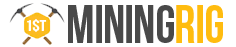
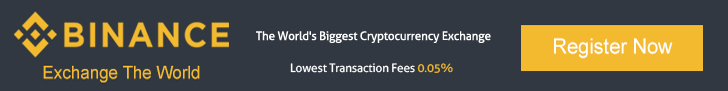
















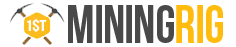
Trevon James is a gambler and a fool and he deserved to lose his coins. Not writing down the 24 word recovery phrase? Sounds like a winning strategy. He’s angry because he’s just literally that dumb, and is upset because Ledger won’t help him reverse the single most secure element of creating the storage of the keys in the first place.
agreed, and it’s a shame that he spreads the word like this to his viewers…
His viewers must be as dumb as he is.
Made my day.
Tru.
Exactly, how would the device be secure if the company could help you restore your passphrase?
It would be a scam if THEY COULD tell you your passphrase.
What if the ledger somehow fail physically. Like maybe the button somehow broken, or the USB head is broken. Is there anyway we can repair that? I mean every man made has it’s limit. Can we really rely on one little thing for our thousands of dollars. Still sounds silly to me. When we are using an online wallet, at least we can sue them if anything happen to our money. Getting the money back is another story, but at least we won’t be the only one losing the money and we can at least try something. Writing down the 24 digits key, whether we do it on a piece of paper, in a phone or PC, there’s always a chance that we might lose it. Just saying.
If your devices fails physically, it’s basically the same thing as losing it, right? Ledger has a recovery procedure for that (https://ledger.zendesk.com/hc/en-us/articles/115005161445-What-if-I-lose-my-Ledger-Wallet-).
If you lose your 24 digits key? I would bring into the discussion : it depends.
Do you want to be dependent on yourself, or on an external company? It’s up to you. In my opinion, crypto is not the best place to be if you are looking for guarantees.
With great power (autonomy vs. dependency) comes great responsibility.
i like the ledger nano s so much i became a reseller to help others get one. U.S. based. free U.S. shipping. 69.99 . http://www.fullhodl.com
I picked up one of these during Black Friday. As this is my first hardware wallet, it’s somewhat underwhelming and I have mixed/resentful feelings about it. It is not exactly a wallet per se, but more of a private key storage device for the actual wallet software to run on a PC. Which unfortunately are annoying apps that must be run in Chrome, the good news of which is they’re being discontinued by Google so a native app will have to be written by Ledger. Electrum is also buggy working with it and I don’t know of any other reliable wallet software that also works. Only four different “wallets” are supported at once (because the fifth slot is taken up by the mostly useless Settings app) and each “wallet” must be manually launched on the device to pair it with the PC wallet software. No autodetect or autolaunch here. Though the device reportedly supports up to 14 different blockchain public/private combos, however only the Bitcoin “wallet” supports more than one public address. But worst of all, you have absolutely no access to your private keys for any public address of any blockchain. It’s all locked away on the device and only accessible via the PIN or recovery phrase. That means you won’t be able to take advantage of any Bitcoin fork splits unless they add a “wallet” for it on the device, which you then have to juggle with the “wallet” management app since only four “wallets” can be up at any one time. Fortunately, the Bitcoin “wallet” also does a significant amount of the copy paste clones, including Dash. Overall, I am still more annoyed then pleased. It is not a secure feeling not to have control over your private keys if something goes wrong with the software and/or hardware. I haven’t tried it yet, but the recovery phrase may work to restore to a HD-compatible software wallet that you may then export the private keys for safekeeping.
I got my ledger nano s few months ago, it is still unboxed :).. same as you i have that feeling.. :))
Not having to worry about wallet passwords and not having to worry about keeping tens or hundreds of public/private key pairs exported and encrypted with yet another password is actually a huge improvement. I’m getting used to it.
If Electrum wasn’t so buggy with it, it would be smoother sailing. But the Chrome app is very limited and doesn’t even let you see all of your receiving keys to find out where the bloody change address is! Have to do xpub via an external app. Ledger is a French company, so that says it all.
I should also point out the Ledger is a seed kind of wallet. Seeds don’t allow importing private keys. It’s not a limitation of the Ledger, but because the seed won’t encompass imported private keys via the recovery phase. Electum allows you to create both seed and non-seed wallets, so you can have both kinds. There’s also non-SegWit and SegWit wallets, but Ledger handles that one.
Just got one. Works great. A plus and minus combined. The blockchain is not maintained on your computer like most wallets. The plus is that you don’t have to wait for your blockchain to be brought up to date if you have not used it for some time. The minus is that it must be relying on one blockchain for all ledger wallets, which it keeps up-to-date real time. So, that means that you are not getting your own personal copy directly from the blockchain network. Someone COULD mess with that one blockchain. Well, that’s the way it seems to me. What am I missing? Or, how am I mistaken?
That’s not really the advantage. Non-full node SPV software wallets such as Electrum don’t download the entire blockchain and have been around for years. There’s only one monolithic blockchain for all nodes and non-full nodes.
But I think you’re worried about man-in-the-middle attacks. That is theoretically possible, but very unlikley. SPV wallets connect to and use full node servers over a secure channel.
Worst case, you could use the Ledger with a full node wallet if any supported it. I’m not aware of any.
Also, read my other post. I think you’re under the impression the Ledger is a wallet. It’s not… its just a storage device. It’s not even a SPV wallet as that is what the Chrome app is.
Another plus, you can plug your ledger into any computer, add the Chrome extension, and it works. No need to wait for the blockchain to load from day zero.
Why do you trust ledger to not have bugged the devices themselves? Surely there’s more money in stealing everyone’s coins than there is in selling these devices.
Just a question for you guys…if you lose your nano s and replace it by a new one…it seems that your data is stored in a server….
Nope, you got one private key, on this key every crypto you save on your wallet is on this private key.
Run for the hills. I purchased directly from the company. Device worked once than won’t power on. I contacted them and they have been ignoring me and deleting all my reviews. Save your money. Run run run.